 |
| Networking Tools |
Stop worrying about all your networking issues!
Yes, mentioned below tools are light weighted applications to diagnose and find better solutions for all your networking issues.
Looking for some network utilities? There are plenty of options, but
don't waste time on the bulky and more heavyweight contenders, unless
you really need them - our Tiny Tools may provide all you need.
If
you'd like to find out what software is installed across your network,
for instance, you could install some expensive commercial solution,
complete with database, analytical tools and more. But we've found a
160KB program which will scan all your network PCs for no cost at all.
And
capturing network traffic normally involves installing complex
utilities, and a supporting library or two. But if you can get by with
raw sockets then the 20KB RawCap will get you started in seconds.
This
is just the start, though. Other tools in the list will help with
performance issues, network management, security, file sharing and more.
And they're all free, and very lightweight: even installing all ten
will use less than 7MB hard drive space.
1. Network Stuff 3.0.9 - 1.34 MB

Figuring out what's happening on your network normally involves a whole library of tools, yet somehow
Network Stuff has managed to cram them all into a single portable application.
It's
strong on the basics, for instance: the program can display your IP
addresses (both local and external), scan your network for other
systems, reveal MAC addresses and run graphical ping or traceroutes to
the addresses you specify.
But Network Stuff can also display all
the currently open network and internet connections; use built-in Whois
and DNS tools to get more information on IP addresses; remotely wake up
or shut down other systems on your network, and the list goes on.
The
only problem here is complexity, as there's a lot to explore. If you
get lost, though, check the author's website for some helpful guidance.
2. DNS Jumper 1.0.5 - 812KB

Changing
your DNS settings can improve your online security, perhaps give you
access to sites you couldn't reach otherwise, and improve your browsing
speed. Windows doesn't exactly make this easy, but that's where
DNS Jumper comes in.
This
tiny tool comes with a lengthy list of DNS alternatives. If you're not
sure which is best then it can test them all to find the fastest. When
you're happy, it's able to apply your preferred DNS settings in a click,
and the program can even back up and restore your original settings to
avoid the chance of any problems.
3. RawCap 0.1.4.0 - 20KB

Packet
sniffing - capturing network traffic for later analysis - can be an
invaluable way to diagnose tricky network problems, both hardware and
software. And there are few easier ways to get the job done than with
the super-lightweight
RawCap.
The
program is a command line tool, but it's also straightforward to run
from Explorer. Just double-click the file, choose your network
interface, enter an output file name, and that's it - the program will
capture raw packets and save them in a .pcap file.
Unsurprisingly
for a 20KB tool, there's no help here to analyse the finished results.
Just opening the file in Notepad may be enough, though if you're looking
for plain text. And there's no doubting RawCap's simplicity: it doesn't
need any other components or DLLs beyond the .NET Framework 2.0.
4. Fast Software Audit 1.0.0 - 160 KB

If
you manage a PC network then you'll know it's important to keep track
of the software your users are installing. You could check this
manually, or invest in some big corporate inventory tool, but the
ultra-compact
Fast Software Audit
- portable and only 160KB - could be enough. Just enter the network
names of the computers you'd like to audit and it'll quickly scan them,
revealing the list of installed applications. (Though please note, your
systems will need the Remote Registry service to be running for this to
work.)
5. CloseTheDoor 0.2.1 portable - 484 KB

When
you want to secure your network it's important to understand which
processes are listening for connections, and the portable
CloseTheDoor
will tell you everything you want to know: the network interface,
ports, protocols, process, related Windows services and a whole lot
more.
All this information can seem baffling at first, but
CloseTheDoor can help. Right-click something and you'll find options to
search the web for useful information on the process, port and how it's
generally used.
And if you do identify malware then CloseTheDoor
can even shut down that process, though be careful - if you accidentally
terminate something important then you might crash your PC.
6. BlueLife Hosts Editor 1.0 - 388KB

The
HOSTS file can be used to tell Windows the IP address of various
network or Internet resources, so improving performance or allowing you
to block some sites or resources entirely.
Windows doesn't make it particularly easy to access HOSTS, unfortunately, but the
BlueLife Hosts Editor probably
provides everything you'll need. Just launch the program to view your
current HOSTS file, then add or remove entries to suit your needs, and
save the results when you're finished: easy.
Beware, though, if
you try to block a site you've just visited then it'll appear not to
work, as Windows will cache the previous IP address. Save the new file,
click "Flush DNS" and everything should now work just as you expect.
7. Network Activity Indicator 1.6 -1.03 MB

We
often miss the old Windows XP network icon, where the monitors flashed
to show network activity. But now there's an easy way to get it back.
Install
Network Activity Indicator
and it'll immediately restore the same icon to your system tray.
(Although Windows Vista/Windows 7 will often hide it again: click the
arrow to the left of the system tray area, click Customize and set
"Network Activity Indicator" to "Show icon and notifications to bring it
back.)
This isn't just a cosmetic tool, though. You can also
customise the program to flash only for particular network traffic (TCP,
UDP, ICMP), or on specific network interfaces. And it's even able to
provide details on network traffic (MB's uploaded and downloaded), and a
host of useful statistics (open connections, failed connection
attempts, errors received, more).
8. RemoteRebootX 2012 - 428KB

Network management can be easier than you think. If you've got a copy of
RemoteRebootX to hand, anyway.
Add
the names of your network computers to the program, and in click or two
you can then remotely shut them down or wake them up again, all from
the comfort of your own PC.
You can even automate the process, for example having a PC woken up just after lunch so it's ready and waiting when you return.
And
there are even system information options to, say, retrieve the free C:
drive space on one of the systems, or its list of automatic but stopped
services (very useful for troubleshooting). Not bad at all for a
portable tool under 500KB in size.
9. HFS 2.2f - 560KB

When
you want others on the network to be able to access your files then
you'll probably start by sharing folders. But if you can't get that
working as you like then setting up a web server with
HFS could be a simpler approach.
There's no complex configuration involved, for instance - just run the program and it's ready to go.
Drag and drop the files you'd like to share and they'll be accessible within seconds.
And
yet there are plenty more advanced options, if you need them. Worried
about the program taking up all your bandwidth, for instance? Just limit
the download speed to suit your requirements - it's all very easy.
10. Simple IP Config 2.3 - 1.32MB

If
you regularly use a laptop on a couple of networks - home and work, say
- then the chances are you probably waste a lot of time manually
adjusting a host of low-level network settings. But it doesn't have to
be that way.
Simple IP Config
allows you to create separate network profiles for home, work, and
anywhere else you like. Each of these can be used to store your IP
Address, Subnet Mask, Gateway, DNS Server, and so on. And switching from
one profile to another is as simple as selecting it, and clicking
"Apply" - no messing around in Control Panel is required at all.
Tags: networking, Network Tools, troubleshooting, Tips and Tricks, tools, small applications, Utility Software, network diagnose, networking utilities, network scanning, DNS, online security, packet sniffing, resource monitoring, network status monitoring, remote control,
Source: http://www.techradar.com

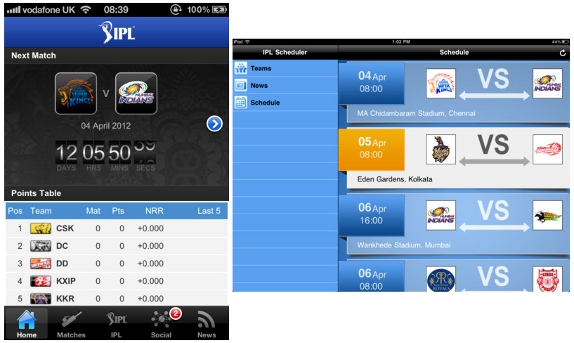




















![Where Does Google Make Its Money? [ infographic ]](http://www.wordstream.com/images/where-does-google-make-its-money.png)














